Advance Excel
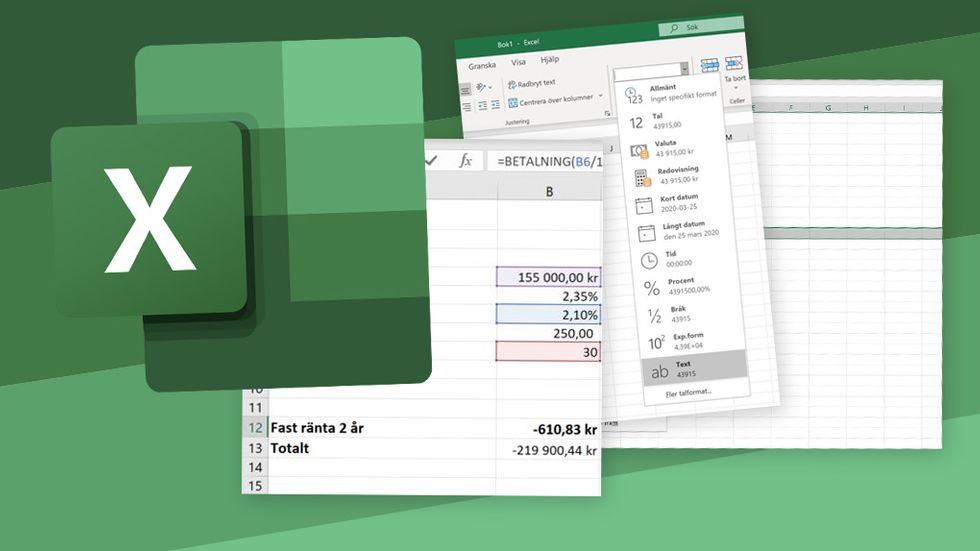
About Course
Formulas & Macros Formulas:
- Use the Function Wizard, Common functions
- (AVERAGE, MIN, MAX, COUNT,COUNTA, ROUND, INT)
- Nested functions , Name cells /ranges /constants
- Relative, Absolute, Mixed cell references : >,<,= operators
- Logical functions using IF, AND, OR, NOT
- The LOOKUP function , Date and time functions , Annotating formulas
DATA Analysis :
- Sub Total Reports, Auto Filter
- Password Protecting Worksheets
- Linking Multiple Sheets
- Sheet Referencing
- Linking Between Word/Excel/Ppt
Functions : LOOKUP, VLOOKUP, HLOOKUP, COUNTIF, SUMIF
- What-if-analysis
- GOAL SEEK
- NESTED IF
- Reporting
- Character Functions
- Date Functions
- Age Calculations
- Consolidation of Data
- Data Validation
PIVOT TABLES :
- Enter the Pivot Table Data
- Create the Pivot Table
- Adding Data to the Pivot Table
- Filtering the Pivot Table Data
- Change the Pivot Table Data
- Analyze Data Columns in Pivot Tables
- Adjust Data to Analyze
MACRO’S ( Int ) :
- Macros
- Definition and use, Record a macro
- Assign a macro, Run a macro
- Store a macro, Introduction to VBA Prog.
Course Content
BASIC Microsoft Excel :
-
BASIC Microsoft Excel :
00:00
Formulas & Macros Formulas:
Data Analysis :
Functions : LOOKUP, VLOOKUP, HLOOKUP, COUNTIF, SUMIF
PIVOT TABLES :
Macros
Student Ratings & Reviews
Best Teaching
