Advance Illustrator
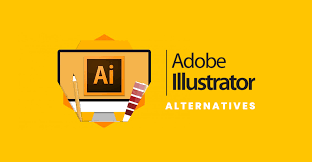
About Course
Create logo design, icons, characters, textures, text-based graphics, illustrations & full graphic design skills in Adobe Illustrator CC!
This course was designed for the complete beginner, with practice files and fun projects to get you taking action. Throughout this Illustrator CC course, you’ll be designing your own real-world projects that are professional and inspire you to do even more!
This course is tailor-made for those who are new to Illustrator and the world of design, as we start from scratch on our journey to becoming Illustrator superheroes! Together, we’ll unravel the secrets and techniques that enable you to create anything your creative heart desires – from icons, logos, and postcards to beautifully hand-drawn illustrations.
Get ready to dive into the mesmerising world of Adobe Illustrator, where we’ll craft stunning looking graphics. But we won’t stop at just learning the tools; we’re about to unleash our creative powers by creating real-world, practical, and portfolio-ready projects.
Together we will learn to:
- Master the art of drawing with simple shapes and lines.
- Unleash your creativity by combining and subtracting shapes using the Shape Builder.
- Create advanced custom logos and graphics.
- Explore the world of creative brushes, lines, and strokes to elevate your designs to the next level.
- Use the Width tool to enhance your lines and strokes adding a style.
- Conquer the pen, pencil, and curvature tools like a pro.
- Dive into the wonderful world of fonts and the art of mastering type.
- Use the intertwine feature to create interesting overlapping illustrations.
- Learn the art of masking images and graphics.
- Discover the magic of distorting, bending, warping, and liquefying illustrations.
- Select and use color combinations like a true master of design.
- Craft your own unique repeating patterns.
- Transform real drawings into captivating stencil-style images.
- Export your creations for print, web, social media, and more.
- Acquire the techniques used by professional graphic designers.
- Work with your own mini-brief – creating a unique Farmer’s Market brand and bringing it to life.
- Harness the power of Adobe’s Generative AI features to push your creative boundaries.
- Working with mood boards to gather inspiration.
- Create realistic mockups to enhance your designs even further.
- Engage in a wealth of class projects to put your skills to the test.
- Stay ahead with a handy printable PDF cheat sheet.
- Access downloadable exercise files to help you practice and refine your skills.
- Benefit from forum support provided by the BYOL Teaching Assistant Team.
- Discover professional workflows and shortcuts to work more efficiently.
- Gain access to a treasure trove of additional resources and websites to supercharge your career.
But that’s not all! I’ll unveil Illustrator’s hidden gems that will transform you into a pro at discovering and utilizing breathtaking vector based graphics. We’ll dive into the latest Illustrator tools, including the mind-blowing Generative AI features that allow us to craft illustrations that were once thought impossible.
Whether you’ve never even opened Illustrator or have struggled with it in the past, I’m here to show you the easy way to create breathtaking artwork and portfolio projects to be proud of. Join me as we go from Illustrator zeros, to Illustrator superheroes!
