AutoCAD
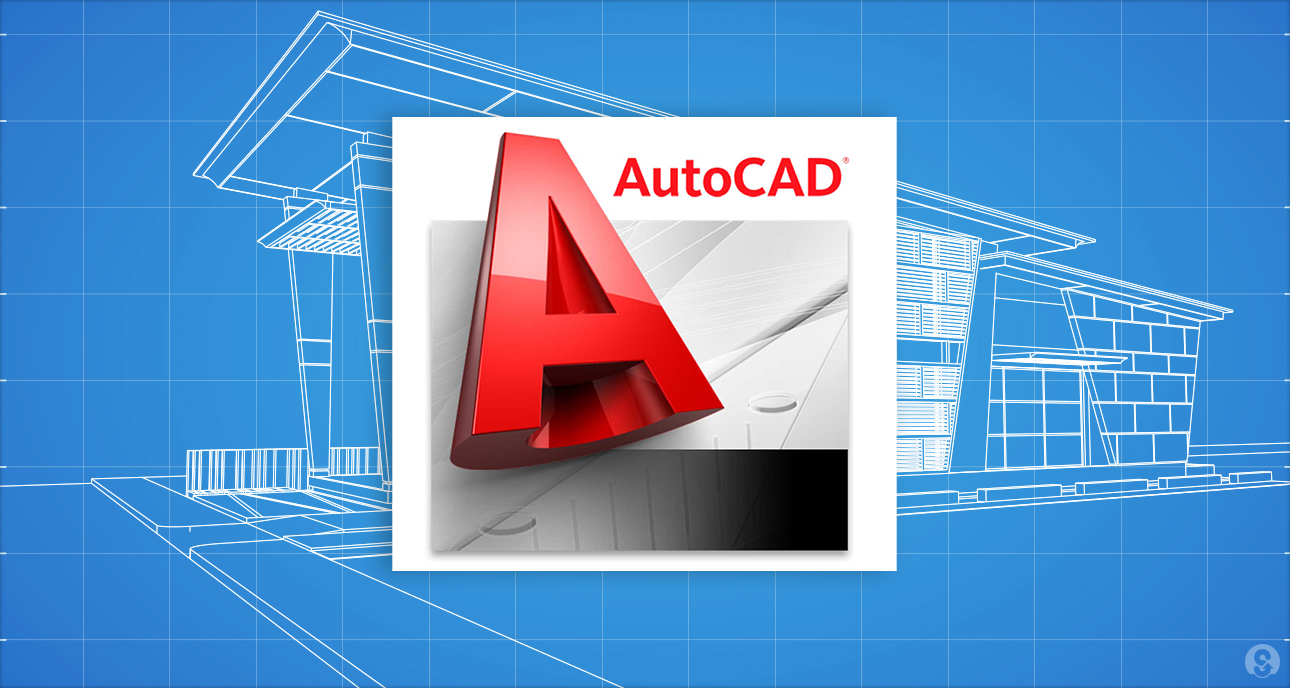
About Course
This course contains a detailed explanation of AutoCAD commands and their applications to solve drafting and design problems. Every command is thoroughly explained with the help of examples and illustrations. This makes it easy for users to understand the functions and applications in the drawing. After going through this course, you will be able to use AutoCAD commands to make a drawing, dimension a drawing, applying constraints, insert texts and blocks, create 3D objects, generate drafting views of the model, 3d print a model, use CAD Standards, and advanced applications in AutoCAD software.
This course covers basic drafting and designing concepts such as dimension principles, and assembly drawing that equip the users with the essential drafting skills to solve problems in AutoCAD. While going through this course, the user will learn some advanced tools introduced in the recent versions of AutoCAD such as DWG Compare, Save to Web and Mobile, Shared View, CAD Standards, 3D Print, and more.
In this course, special emphasis has been laid on industrial applications and usage of AutoCAD tools so that it serves beginners as well as professionals to understand the functions of the tools and their applications in the drawing.
Salient Features of this Course:
- A comprehensive course consisting of 202 video lectures that are organized in a pedagogical sequence.
- Detailed explanation of all AutoCAD commands and tools.
- Step-by-step instructions to guide the users through the learning process.
- Tools explained in a manner that you can easily take on the Autodesk Certified Professional exam.
- Quizzes at the end of each section to help the users assess their knowledge.
- Practice Tests
What Will You Learn?
- What you'll learn
- Model and draw an entire piped system in AutoCAD from scratch
- Model all types of fittings and components in a piped system
- Create general assembly drawings
- Create fabrication drawings
- Create piping drawings
Course Content
Getting Started
-
Introduction
00:00 -
Starting a New File and Opening an Existing One
00:00 -
User Interface in Autocad
00:00 -
Setting Up Drawing Units
00:00 -
Setting Up Drawing Limits
00:00 -
Using Various Zoom Options
00:00 -
Example – Units, Limits, and Zoom tools
00:00 -
Saving Drawing Files as an AutoCAD Template
00:00
Using Drawing Tools
-
Undustanding Co-ordinate system and line tool
00:00 -
Example – Using Line tool
00:00 -
Example – Using Absolute Coordinate System
00:00 -
Example – Using Relative Rectangular Coordinate System
00:00 -
Drawing Polylines and Splines
00:00 -
Drawing Circles
00:00 -
Example – Using Circle tool
00:00 -
Drawing Arcs
00:00 -
Example – Using Arc tool
00:00 -
Drawing Rectangles
00:00 -
Example – Using Rectangle tool
00:00 -
Drawing Polygons
00:00 -
Example – Using Polygon tool
00:00 -
Drawing Ellipses
00:00 -
Example – Using Ellipse tool
00:00 -
Drawing Construction Lines, Rays, Points, and Multiple Points
00:00 -
Applying Hatches and Gradient Hatches
00:00 -
Creating Revision Clouds
00:00 -
QUIZ – Draw tools
00:00
Using Modify Tools
-
Making Selection Sets
00:00 -
Copying and Moving Objects
00:00 -
Example – Using Copy tool
00:00 -
Example – Using Move tool
00:00 -
Stretching, Scaling, and Offsetting Entities
00:00 -
Example – Using Stretch tool
00:00 -
Example – Using Scale tool
00:00 -
Example – Using Offset tool
00:00 -
Rotating and Mirroring Entities
00:00 -
Example- Using Rotate tool
00:00 -
Example – Using Mirror tool
00:00 -
Trimming and Extending Entities
00:00 -
Example – Using Trim tool
00:00 -
Example – Using Extend tool
00:00 -
Creating Fillets
00:00 -
Creating Chamfers
00:00 -
Creating Blend Curves
00:00 -
Using Erase tool
00:00 -
Using Explode tool
00:00 -
Using Align tool
00:00 -
Example – Using Align tool
00:00 -
Using Break and Break at Point tools
00:00 -
Example – Using Break tool
00:00 -
Example – Using Break at Point tool
00:00 -
Using Join tool
00:00 -
Example – Using Draw and Modify tools
00:00 -
Using Overkill command
00:00 -
Using Array tool
00:00 -
Example – Using Rectangular Array tool
00:00 -
Example – Using Path Array tool
00:00 -
Example – Using Polar Array tool
00:00 -
Using Divide, Measure, and Wipeout tools
00:00 -
Example – Using Divide tool
00:00 -
Example – Using Measure tool
00:00 -
Using Region and Boundary tools
00:00 -
Example – Using Region tool
00:00 -
Quiz – Modify tools
00:00
Using Status Bar
-
Using Various Status Bar Toggles
00:00 -
Using Object Snaps and Object Snap Tracking
00:00 -
Using From Snap and Other Snaps
00:00 -
Using Selection Cycling option
00:00 -
Switching Workspaces
00:00 -
QUIZ – Status Bar Toggles
00:00
Working With Layers
-
Working with Layers
00:00 -
Using Layer States
00:00 -
Using Layer Filters
00:00 -
Using Match Layer and Layer Walk tools
00:00 -
Using Layer Isolate, Unisolate, and Layer Merge tools
00:00 -
Using Layer Translator
00:00 -
Quiz – Layers
00:00
Writing Standard and Annotative Texts
-
Writing Single Line and Multiline Texts
00:00 -
Example – Writing Single Line Text
00:00 -
Example – Writing Multiline Text
00:00 -
Creating Text Styles
00:00 -
Quiz -Writing Texts
00:00
Adding Standard and Annotative Dimensions
-
Using Dimensioning tools – Dimensions Drop-Down
00:00 -
Managing Dimension Styles using Dimension Style Manager
00:00 -
Creating a New Dimension Style
00:00 -
Importing Dimension Styles from a drawing into the other drawing
00:00 -
Using Quick tool
00:00 -
Using Continue and Baseline tools
00:00 -
Using Break and Inspect tools
00:00 -
Using Adjust Space and Update tools
00:00 -
Using Breakline and Dimjogline tools
00:00 -
Associating and Disassociating Dimensions
00:00 -
Using Centermark and Centerline tools
00:00
Adding Leaders and Tables
-
Using Leader tool
00:00 -
Using Multileader tool
00:00 -
Using Multileader Style Manager
00:00 -
Creating a New Multileader Style
00:00 -
Using Multileader Align tool
00:00 -
Using Multileader Collect tool
00:00 -
Adding and Removing Leaders to an Existing Leader
00:00 -
Creating and Inserting Tables
00:00 -
QUIZ- Dimensions
00:00
Adding and Managing Constraints
-
Concept of Constraints
00:00 -
Using Constraint Settings Dialog Box
00:00 -
Using Autoconstrain tool
00:00 -
Using Coincident, Parallel, and Tangent constraint tools
00:00 -
Using Collinear, Perpendicular, and Smooth constraint tools
00:00 -
Using Concentric, Horizontal, and Symmetric constraint tools
00:00 -
Using Fix, Vertical , and Equal constraint tools
00:00 -
Using Show Hide, Show All, and Hide All tools
00:00 -
Using Linear, Horizontal, and Vertical Dimensional constraint tools
00:00 -
Using Aligned Dimensional constraint tool
00:00 -
Using Radius, Angular, Diameter, and Convert Dimensional constraint tools
00:00 -
Adding Equations to Dimensional constraints
00:00 -
Deleting constraints
00:00 -
Using Parameters Manager
00:00 -
QUIZ – Constraints
00:00
Working with Views and Viewports
-
Controlling UCS Icon, Viewcube, and Navigation Bar Display
00:00 -
Creating Custom Views (New View tool)
00:00 -
Using View Manager
00:00 -
Understanding the concept of Model Space and Paper Space
00:00 -
Creating Model Space Viewports
00:00 -
Creating Named Viewports (VPORTS command)
00:00 -
Combining Viewports (Join tool)
00:00 -
Creating Custom Viewports (MVIEW command)
00:00 -
QUIZ – Views and Viewports
00:00
Working with Blocks
-
Concept of Blocks
00:00 -
Example – Creating Blocks
00:00 -
Inserting Blocks into the Drawing
00:00 -
Creating Annotative Blocks
00:00 -
Example – Creating Annotative Blocks
00:00 -
Using Write Block tool
00:00 -
Example – Using Write Block tool
00:00 -
Creating Dynamic Blocks
00:00 -
Example – Creating Dynamic Blocks
00:00 -
Accessing Recent Blocks
00:00 -
Importing Blocks from other Drawing into the current Drawing
00:00 -
Using Block Editor tool
00:00 -
Example – Using Block Editor tool
00:00 -
Inserting Blocks using the Design Center
00:00 -
Renaming Blocks
00:00 -
Using PURGE command to delete unused Named Objects
00:00 -
QUIZ – Blocks
00:00
Adding and Managing Attributes
-
Concept of Attributes
00:00 -
Defining Attributes
00:00 -
Example – Defining Attributes
00:00 -
Editing Attributes
00:00 -
Managing Attributes
00:00 -
QUIZ – Attributes
00:00
Drawing Utility
-
Using Drawing Utility tools
00:00 -
Assigning Drawing Properties to an Object
00:00 -
Using List tool
00:00 -
Using ID Point tool
00:00 -
Using Quick Select tool
00:00 -
Using Select All tool
00:00 -
Using Copyclip, Cutclip, and Pasteclip tools
00:00 -
Using PDFIMPORT and PDFATTACH tools
00:00 -
Using Attach tool
00:00 -
Using Tool Palettes in AutoCAD
00:00 -
Creating Custom Tool Palettes
00:00
Create and Managing Groups
-
Creating Groups
00:00 -
Editing Groups
00:00 -
Ungrouping Entities
00:00 -
Managing Groups
00:00 -
QUIZ – Groups
00:00
Create Isometric Drawings
-
Creating an Isometric Drawing
00:00 -
Example – Creating an Isometric Drawing
00:00
3D Modeling
-
Using Primitive tools
00:00 -
Using Extrude tool
00:00 -
Using Loft tool
00:00 -
Using Revolve tool
00:00 -
Using Sweep tool
00:00 -
Using Presspull tool
00:00 -
Using SOLIDUNION and SOLIDSUBTRACT tools
00:00 -
Using SOLIDINTERSECT and INTERFERE tools
00:00 -
Using Slice and Thicken tools
00:00 -
Using 3D Move and 3D Rotate tools
00:00 -
Using 3D Scale tool
00:00 -
Using 3D Mirror tool
00:00 -
Using 3D Align tool
00:00 -
Generating Orthographic Views
00:00 -
Example 1 – 3D Modeling
00:00 -
Example 2 – 3D Modeling
00:00
Understanding Page Setup
-
Working with Pagesetups
00:00 -
Creating a New Pagesetup
00:00 -
Importing Pagesetups
00:00
Layout, Plotting, and Plot Styles
-
Plotting Drawings
00:00 -
Adding Plotters
00:00 -
Creating Plot Styles
00:00 -
Creating Color Dependent Plot Styles
00:00 -
Creating Named Plot Styles
00:00 -
Example – Creating Named Plot Style
00:00 -
QUIZ – Layout, Plotting, and Plot Styles
00:00
Referencing External Files
-
Concept Of External References (XREF tool)
00:00 -
Using Bind tool
00:00
Collaboration Tools
-
Saving Drawings to Web and Mobile
00:00 -
Comparing Drawings (DWG Compare tool)
00:00 -
Sharing Drawing Views
00:00
Customizing AutoCAD
-
Customizing User Interface
00:00 -
Creating Custom Aliases
00:00 -
Writing and Running Script Files
00:00 -
Using Visual LISP Editor
00:00
Adding Title Blocks
-
Creating a Title Block
00:00 -
Adding Fields to the Title Block and using it in a Drawing
00:00
Working with Sheet Sets
-
Using Sheet Set Manager
00:00 -
Publishing Sheets using the Sheet Set Manager
00:00 -
Using E-Transmit tool
00:00 -
Inserting Drawing Views into a Sheet
00:00
Advance Tools
-
Working with CAD Standards
00:00 -
3D Printing Models
00:00 -
Working with Action Macros
00:00 -
Extracting Data – Data Extraction tool
00:00 -
Practice Test 1
00:00 -
Practice Test 2
00:00
