Webpage Designing
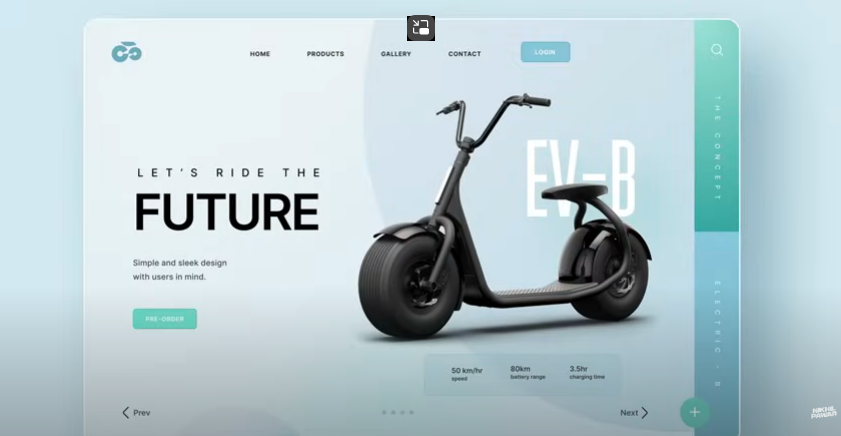
About Course
This is a comprehensive program aimed at providing individuals with the knowledge and skills needed to design and create webpages. This course covers various aspects of webpage design, including web design principles, HTML, CSS, and the use of design software and tools. It is ideal for individuals looking to pursue a career in web design, web development, or related fields. It equips participants with the skills needed to create visually appealing and functional webpages, and opens up opportunities in web design agencies, freelance web design, and website development.
Introduction to Web Design:
An overview of web design, its importance, and the role of web designers in the digital age.
Web Design Principles:
Learning the fundamental principles of web design, including layout, typography, color theory, and user experience (UX) design.
HTML Basics:
Introduction to Hypertext Markup Language (HTML) for creating the structure of webpages.
Writing HTML code, working with tags, and creating web content.
CSS Fundamentals:
Understanding Cascading Style Sheets (CSS) for webpage styling and layout.
Applying CSS for visual design and responsive webpages.
Webpage Layout and Navigation:
Designing webpage layouts, including headers, navigation menus, and content sections.
Creating user-friendly navigation systems.
Responsive Web Design:
Techniques for creating responsive webpages that adapt to different screen sizes and devices.
Media queries and flexible layouts.
Web Graphics and Images:
Working with web graphics and images.
Image optimization, formats, and web graphics software.
Webpage Interactivity:
Adding interactivity to webpages using JavaScript or other scripting languages.
Creating forms, buttons, and interactive elements.
Content Management Systems (CMS):
Introduction to content management systems like WordPress.
Building and managing websites using CMS platforms.
Web Design Software:
Training in popular web design software, such as Adobe Dreamweaver or web design tools.
Creating and editing web designs.
User Interface (UI) Design:
Principles of designing user interfaces for web applications.
UI components and usability.
Web Design Best Practices:
Implementing web design best practices and standards.
Ensuring web accessibility and SEO.
Real-World Projects:
Hands-on webpage design projects and assignments applying the principles and techniques learned in the course.
Portfolio Development:
Creating a professional portfolio showcasing webpage design work.
Student Ratings & Reviews
